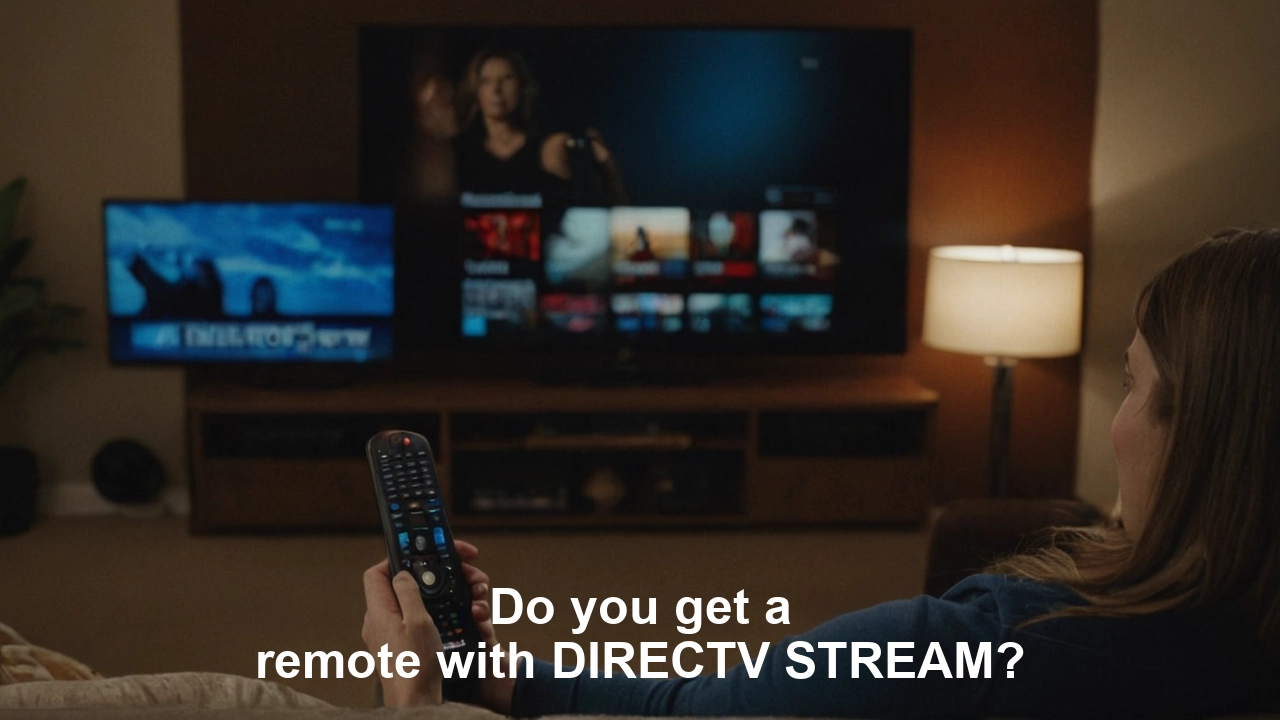Do you get a remote with DIRECTV STREAM?
Does DIRECTV STREAM come with a remote?
AT&T TV is a live television streaming service that has recently rebranded to DIRECTV STREAM, which offers live and on-demand programs from popular cable networks. A frequent concern with services such as these is whether or not a physical remote is provided for matters such as fast forward, rewind, and general browsing through the service.
Yes, DIRECTV STREAM does provide a physical remote when you subscribe to the service. The application is easy to use and works like a cable box remote, allowing you to access all of the available features and content from the DIRECTV STREAM.
What to Expect on the DIRECTV STREAM Remote
The DIRECTV STREAM remote is very basic but gets the job done; it does not want to mimic using a cable remote in any way. This means it is operated by 2 AA batteries and syncs with your streaming device through Bluetooth as opposed to infrared. This enables the user to navigate the device without physically having to look at the streaming box.
The entire required set of buttons is present – volume control, channel change, playback control, menu button, etc., and additional buttons to access the most used applications such as Netflix, ESPN, HBO Max, and others. This enables you to easily open those apps right from here instead of having to move around through the basic interface.
It also has a microphone button for voice commands on the remote control. This allows you to press the button and use your voice to search for content, select a channel, modify settings, and much more. Voice control is preferable to manual control because it takes less time to get into the desired section of the service.
Last, four colored shortcut buttons can be customized to take you directly to your preferred content or functionalities in the DIRECTV STREAM interface. Therefore, for instance, if you often observe something for example sports or news, you can program one of these buttons to lead you directly to the wanted channel or part of it.
Connecting the Remote with Your Device Another difference is that the DIRECTV STREAM remote uses Bluetooth to control your streaming device as opposed to infrared. What this means is that there is no necessity of doing the pointing directly at your device, where you are using the remote at. Thus, if you are within the given range, the signals will go through to regulate your device correctly.
It is designed to be pre-paired to work right from the box with the DIRECTV STREAM device that is part of your subscription package. However, if at any point you want to re-establish the connection or pair the remote with another compatible streaming device, it is easy.
First, it is necessary to switch on the device and confirm it is connected to the Internet. Then on the remote, press and hold the menu button together with both the volume buttons until the mute button at the top turns bright red. This makes the remote go into pairing mode.
Last but not least, open your device’s Bluetooth settings or under accessories and make it scan for Bluetooth devices. When the remote appears in the list of available devices to connect, tap it and pair it. The mute button will glow white when it has successfully connected with the headset. Follow these steps any time you want to pair the remote with the transmitter again.
Using Voice Commands An additional special detail of the DIRECTV STREAM remote is that it comes equipped with a button that serves as a microphone for voice commands. Voice commands can be used to search for, select, and control the content with ease and with no need to wander through menus.
For voice features, you have to touch the microphone icon and hold it while saying the command. Next, let go of the button to send your request. The microphones on the remote mean that it will be able to hear commands from a short distance away, so you do not necessarily need to sit beside it.
Some examples of voice commands you can use include: Some examples of voice commands you can use include:
“Tune to ESPN” - Switches to ESPN channel “Look for comedies” - Displays comedy movie outcomes “Pause”: This command stops the current playing audio stream. “View recordings” – Displays all the recordings that are saved on your cloud DVR. “Open Netflix” – Launches the Netflix application.
You will observe that the voice experience is like any other streaminplatformms. When issuing a command, it might sometimes take the use of a few variations of the said command to achieve the wanted outcome until one adapts to the acceptable terminology. However, voice interaction can be more efficient than going through the menus with a mouse by hand.
The presence of a microphone symbol above the button denies instructions while its illumination shows that it is on. It uses the technique of lighting up when initially pressed to show the user that it is listening and processing before turning off when released to show that it has understood the user’s command. It has a red light which indicates that the mic is on and a white light which indicates that the mic is off.
Programming the Color Buttons four colored buttons on the DIRECTV STREAM remote are labeled with the colors yellow, blue, red, and green with shortcut buttons. These buttons can be programmed to take users directly to certain items or directly to specific sections of the user interface.
For instance, you may view your favorite shows being sports and end up frequently jumping to that category in the live guide. You could preset the yellow button to take you directly to your favorite sports channels in just a single button press.
To program a color button, first, press the menu button to enter the settings of the remote control. After this, navigate to “Remote Control” and then to “Custom Button Settings”. This will again pop up the four colored buttons on the screen. Select the one you wish to program, it will tell you to select a specific feature to which you want to assign that button.
In case you are called upon to do it later, your programmed button should open the content or the menu that is linked to it. The buttons are shortcuts that enable one to bypass the usual clicks to get to the items wanted. They are quite useful for those actions that are used frequently and for which you want quicker access.
You can reassign the buttons anytime if your viewing pattern changes. Perhaps that sports key gets utilized less later on in the year. You can always change it in the settings to reflect how you currently use the service or how you want to use it.
Compatibility with Other Devices Originally developed for DIRECTV STREAM, the set-top box comes with a remote that works with several other streaming devices. What that means is that the same remote can work for other media streamers that are connected to other television sets in your house.
Confirmed compatible devices include:
Roku streaming players and Roku TVs provide a great way for cord-cutters to access entertainment. Fire TV streamers and Fire Edition TVs on Amazon Apple TV 4K and Apple TV HD Google Chromecast with Google TV NVIDIA Shield TV
Unlike the older DIRECTV remotes which use infrared to communicate with the above devices, the DIRECTV STREAM remote uses Bluetooth. Thus, the main criterion is Bluetooth remote control compatibility of the streaming gadget in question.
That is a list of most of the leading brands that are in the market today. You will discover that once paired, the remote provides the same level of functionality with these devices as their basic included remote. Among them are opening applications, navigation, playing, sound control, and voice controls.
One is that the quick-launch buttons for services such as Netflix or ESPN will not work when syncing the device with another manufacturer’s product. However, you still can access the color shortcut buttons to set up various shortcuts for the apps and selections that you use most often.
Again, synchronizing the remote can be done through the steps mentioned above on how to pair the remote where the remote is set in pairing mode and then you select it from the list of Bluetooth devices on your device. This versatility makes the DIRECTV STREAM remote a great single solution for entire home viewing control.
Troubleshooting Remote Issues As with any gadget, you may sometimes face issues with your DIRECTV STREAM remote, including disconnection or lack of functionality. But, before you can request a replacement, there are a few basic troubleshooting tips that you can try on your own.
If your remote is dead, that is, it does not work at all, then consider changing the batteries as the first step. As they should last more than 6 months, exhausted batteries are the biggest issue with remotes. Sliding in a set of new AA batteries with the correct polarity in place.
You can also try to manually reconnect the remote if you think that the Bluetooth connection was lost. Use the instructions given in the pairing process section above and check the status of pairing by pressing the Menu plus volume buttons on the surface of the remote. After that synchronize it with your device via Bluetooth, which is usually found in the menu of the device.
This can also mean that inconsistent performance or problems that arise from time to time could be caused by interference from other devices. Ensure that there are no obstructions between the remote and streaming device. Do not position two or more objects such as a lamp, speakers, or other remotes together.
If connectivity problems appear, there might be a need to reboot the equipment to its initial state. For the remote, you will find the pinhole reset button on the side of the casing near the microphone. Press and hold this for 20 seconds until the mute button blinks to restore the remote to its factory settings. Then attempt to reconnect the device from the beginning to your device.
If all troubleshooting methods have not helped then it will be necessary to contact DIRECTV for further assistance or a remote replacement. However, in most cases, the elementary procedures above will help you get your remote working again effectively.
In Summary
Having a conventional remote control with the DIRECTV STREAM provides watching cable-like programming without having everything managed through a smartphone. The incorporated Bluetooth remote controls all sets from channel selection, search, playback tools, volume, and voice commands.
Smart app buttons allow users to easily go to the most used streaming platforms. Shortcuts are made personal, allowing the user to customize them depending on their favorite content within the service. Compatibility with such devices as Roku and Fire TV makes it possible for the remote to serve in double in-home theater systems.
And while DIRECTV STREAM offers high-end streaming entertainment at its finest, they have not lost sight of such a time-honored feature as the good old remote. The ability to just turn on the TV and use the remote instead of depending on your smartphone to control the streaming makes it a true cinematic streaming television solution.
Looking for top-quality entertainment? Contact us today at (469) 213-7481 and enjoy Satellite TV at its finest!