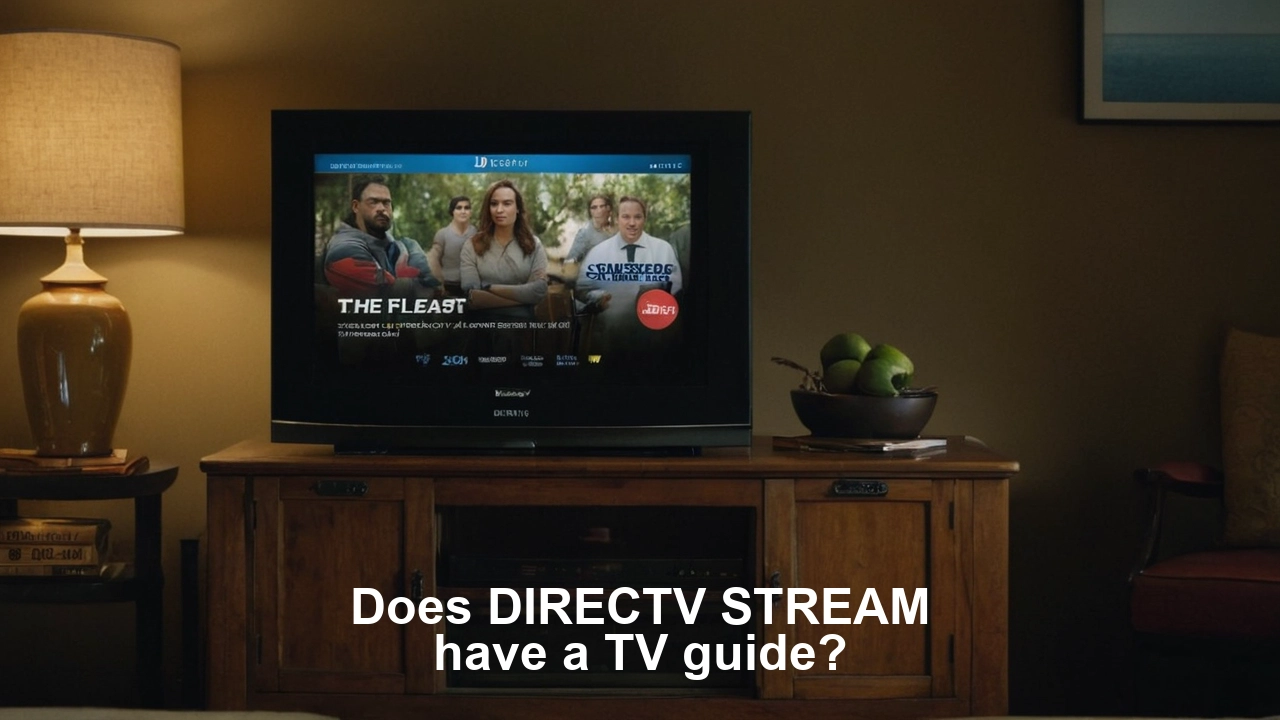Does DIRECTV STREAM have a TV guide?
Does DIRECTV STREAM Have a TV Guide?
When it comes to watching television, having a TV guide to navigate through channels and find your favorite shows is essential. For users considering or already using DIRECTV STREAM, one common question is whether the service includes a TV guide. The good news is, yes, DIRECTV STREAM does have a TV guide, and it's designed to make your viewing experience seamless and enjoyable. Let's explore how the TV guide works, its features, and how it enhances your DIRECTV STREAM experience.
Understanding the TV Guide
The TV guide on DIRECTV STREAM is a digital interface that displays a schedule of current and upcoming programs across various channels. It provides users with an organized view of what's airing at any given time, making it easier to plan your viewing and ensure you don't miss your favorite shows.
Features of the DIRECTV STREAM TV Guide
The TV guide on DIRECTV STREAM comes with several features that enhance your viewing experience:
-
User-Friendly Interface: The guide is designed with a user-friendly interface, allowing you to navigate through channels and programs with ease. Whether you're using a remote control, a mobile device, or a computer, the guide is intuitive and straightforward to use.
-
Search Functionality: The search feature allows you to find specific shows, movies, or channels quickly. You can search by title, genre, actor, or keyword, making it convenient to locate the content you're interested in.
-
Filters and Categories: The guide includes filters and categories that help you narrow down your search. You can filter by genre, such as sports, news, movies, or kids' programming. This makes it easier to find content that matches your preferences.
-
Channel Listings: The guide displays a comprehensive list of all available channels, including live TV, on-demand content, and premium channels. You can see what's currently airing and what's coming up next on each channel.
-
Program Details: Clicking on a program in the guide provides detailed information about the show or movie, including a synopsis, cast, duration, and ratings. This helps you make informed decisions about what to watch.
-
DVR Integration: If you have a DVR subscription, the guide integrates with your DVR, allowing you to schedule recordings directly from the guide. You can record individual episodes, entire series, or specific time slots.
-
Parental Controls: The guide includes parental control settings, enabling you to restrict access to certain channels or programs based on content ratings. This feature is particularly useful for families with young children.
How to Access the TV Guide
Accessing the TV guide on DIRECTV STREAM is straightforward and can be done through various devices:
-
On Your TV: If you're using a streaming device like Roku, Amazon Firestick, Apple TV, or the DIRECTV STREAM device, you can access the guide by pressing the "Guide" button on your remote control. This will bring up the TV guide interface on your TV screen.
-
On Your Mobile Device: The DIRECTV STREAM app, available for both Android and iOS devices, includes a TV guide feature. Open the app and tap on the "Guide" tab to access the program schedule and navigate through channels.
-
On Your Computer: You can access the TV guide through the DIRECTV STREAM website. Log in to your account and click on the "Guide" tab to view the schedule and program listings.
Benefits of the TV Guide
Having a TV guide on DIRECTV STREAM offers several benefits:
-
Convenience: The guide consolidates all your viewing options in one place, making it easy to browse through channels and find content without having to switch between different screens or apps.
-
Time-Saving: With the search functionality and filters, you can quickly locate the programs you're interested in, saving you time and effort.
-
Enhanced Viewing Experience: The program details and DVR integration enhance your viewing experience by providing all the information you need and allowing you to schedule recordings with ease.
-
Personalization: The ability to set parental controls and customize your viewing preferences ensures that the content displayed in the guide aligns with your interests and needs.
Conclusion
In summary, DIRECTV STREAM does have a TV guide that comes with a range of features designed to enhance your viewing experience. Whether you're watching on your TV, mobile device, or computer, the guide provides a user-friendly interface, comprehensive channel listings, and convenient search and filter options. With its integration with DVR and parental controls, the TV guide ensures you have all the tools you need to enjoy your favorite shows and movies.
Take your TV to the next level! Call (469) 213-7481 today for exclusive Satellite TV offers!