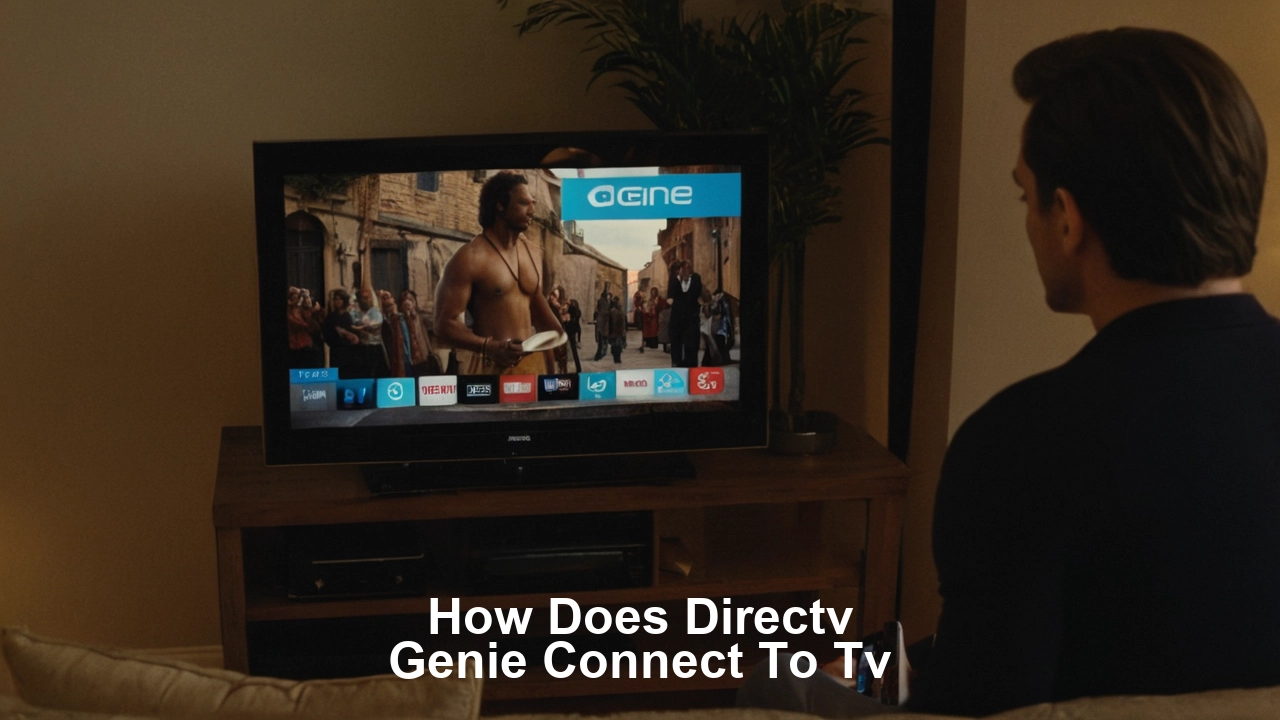How does DIRECTV Genie connect to TV?
DIRECTV Genie is the primary high-definition digital video recorder available from DirecTV to record as many as five programs simultaneously, with the ability to watch recorded programs in any room and on-demand shows and movies. The Genie works by being connected to your television to show the DIRECTV service you have paid for.
Depending on the connection ports that are available on the TV, there are a few methods in which the DIRECTV Genie can connect to the TV. The most common means of integrating most Genie boxes with a TV is through an HDMI cable. HDMI transmits digital video and audio signals from the Genie to the TV. For HDMI to work, the TV must have an HDMI socket. Almost all contemporary HDTVs have multiple HDMI inputs, typically located at the rear of the television set. The Genie will have an HDMI cable permanently attached to it that you can connect to any HDMI port of the TV. This enables the Genie to transmit the HD video and audio to the TV set.
For TV models that do not have HDMI ports, the Genie will be able to connect through its component video cables. Component Video divides the video signal into YPbPr cables, which are then individually connected to the component video inputs on the TV. This means that there is an allowance of an HD signal but does not support the transmission of audio through the cable. But you would also have to run a cable from the audio outputs at the back of the Genie to the audio inputs on the television. The audio is then sent through red and white RCA left/right cables. Therefore, Component Video needs 3 of the video connection types between the Genie and TV and 2 audio connection types.
This means that in a situation where your TV is equipped with only the composite video inputs, then the Genie is also capable of outputting standard definition video via the yellow RCA connection. This yellow cable would connect to the yellow video input on the TV, which is usually labeled Y or Video. The red and white audio cables would also have to be connected in the same way as with the component video connections. The quality will not be HD and is the worst quality video connection from the Genie.
The Genie also has an S-Video output, which you can use if your TV has an S-Video input. This offers a better quality SD signal than composite, but it is not HD. The audio cables would still also need to be connected. Therefore, HDMI is the best video and audio connection the Genie can provide to connect with your TV. If HDMI is not an option, then component cables do the trick, but you also need audio cables. RCA or S-VHS are the older connection types and give poor quality of the video, but either of them can transmit the video signal in case there are no other inputs on an old model television set.
DIRECTV also has on offer a product called the Genie Mini, which is a client box to the main Genie DVR. The Genie Mini lets you view the programming stored on the Genie DVR and watch live TV in other areas of your house without needing to set up another complete Genie DVR receiver. This lets you have high-definition digital video recording, or DVR, through the main Genie box and then view that exact programming in bedrooms, the kitchen, garage, or any other room with a TV.
The Genie Mini does the same using HDMI, component, composite, or S-Video input connections to the television. It also interacts with the main Genie DVR wirelessly, so the boxes don’t have to be connected physically. The primary Genie server will require a physical wired connection to the home Internet router or wireless connectivity. This makes it possible for the Genie Mini boxes to connect with the main Genie through the high-speed Internet connection within the home. Thus, connecting the Genie Mini to the TV is performed in a similar manner to selecting whichever video input your second TV uses.
In conclusion, as mentioned above, the DIRECTV Genie has a number of output configurations in order to accommodate any television. Of all these, the HDMI connection is the easiest and offers the best high-definition video and audio output. If your TV doesn’t support HDMI, then component video cables can be used in combination with audio cables for high-definition video signal support. S-video or composite inputs enable connection with older television sets, but the output signals are standard. And the wireless Genie Mini boxes provide for connectivity to other TVs in the house that are streaming off the main Genie DVR server through the internet router. Whatever sort of connection types you have on your TV set, the DIRECTV Genie has the wiring compatibility to connect and provide you with your desired DIRECTV programs.
Experience crystal-clear picture and endless channels! Reach us at (469) 213-7481 to get your satellite TV