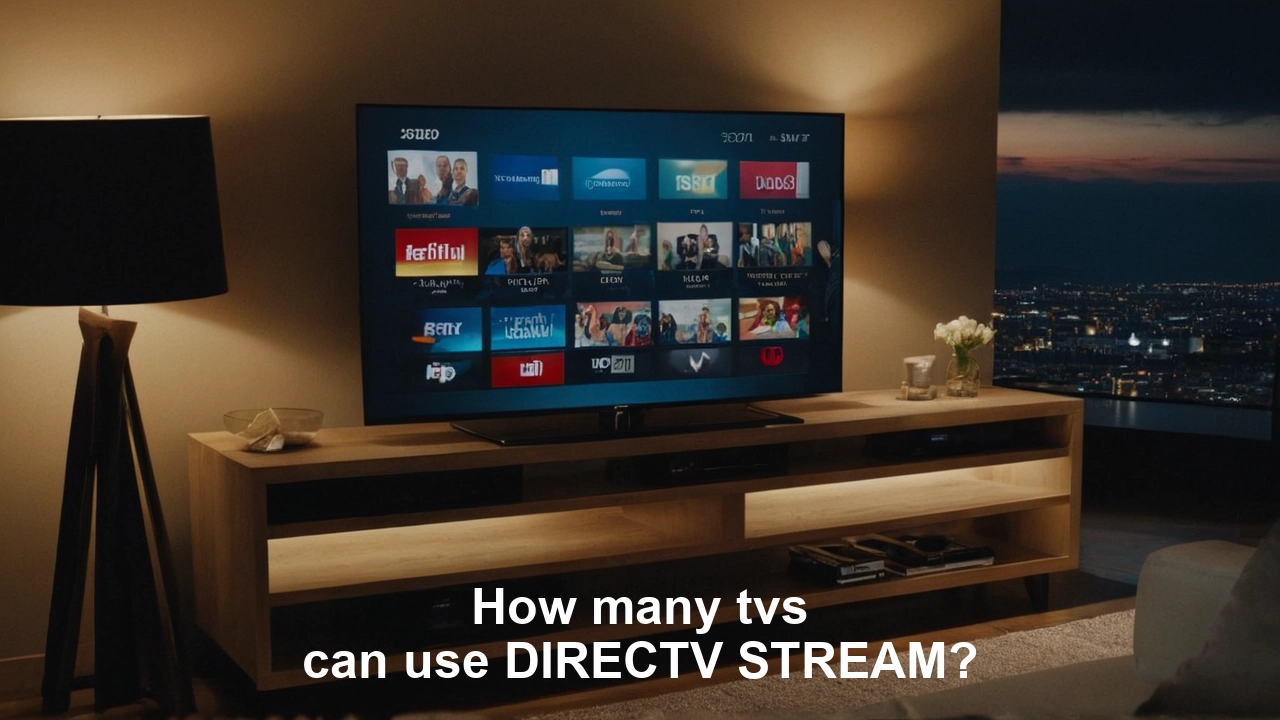How many tvs can use DIRECTV STREAM?
How Many TVs Can Use DIRECTV STREAM?
Are you considering DIRECTV STREAM for your home entertainment needs? One of the most common questions people have is how many TVs can use DirectV Stream simultaneously. In this comprehensive guide, we'll explore the details of DIRECTV STREAM's multi-device capabilities, helping you understand how many TVs and devices you can connect to your account.
Understanding DIRECTV STREAM's Device Limits
DIRECTV STREAM allows you to stream content on multiple devices, both at home and on the go. Here's a breakdown of the device limits:
At Home
When you're at home and connected to your home network, you can stream DIRECTV STREAM on all of your compatible devices simultaneously. This means you can watch your favorite shows on multiple TVs, tablets, smartphones, and streaming devices without any restrictions.
On the Go
When you're away from home, DIRECTV STREAM allows you to stream on up to three devices at the same time. However, only two of these streams can be on TVs connected to streaming devices (such as Firestick, Roku, Apple TV, etc.). The third stream can be on a mobile device or tablet.
Setting Up Your Home Network
To make the most of DIRECTV STREAM's multi-device capabilities, it's essential to ensure that all your devices are connected to the same home network. Here are some tips to help you set up your home network:
-
Check Your Internet Connection: Ensure that your internet connection is stable and fast enough to support multiple streams. DIRECTV STREAM recommends a minimum internet speed of 15 Mbps for HD streaming and 25 Mbps for 4K streaming.
-
Use Ethernet Cables: If possible, connect your devices to your router using Ethernet cables for a more stable connection. This can help prevent buffering and ensure a smooth streaming experience.
-
Update Firmware: Make sure your streaming devices and TVs are running the latest firmware updates. This can help improve performance and compatibility with DirectV STREAM.
-
Set Your Home Network: In the DIRECTV STREAM app, go to Settings > Preferences > Location Settings and set your home network. This will ensure that your devices are recognized as being on the same network.
Troubleshooting Device Issues
If you encounter any issues with streaming on multiple devices, here are some troubleshooting steps:
-
Restart Devices: Sometimes, simply restarting your TV and streaming devices can resolve connectivity issues.
-
Check Network Settings: Ensure that all devices are connected to the same Wi-Fi network. If you have multiple networks (e.g., one for the main floor and one for the basement), make sure they are set up as one home network.
-
Update the DIRECTV STREAM App: Make sure you have the latest version of the DIRECTV STREAM app installed on your devices.
-
Contact Support: If you're still experiencing issues, DIRECTV customer support is available to help you troubleshoot and resolve any problems.
Exploring DIRECTV STREAM's Features
In addition to its multi-device capabilities, DIRECTV STREAM offers a range of features that make it a great choice for home entertainment:
-
Live TV: Watch live TV from over 90 channels, including local channels where available.
-
On-Demand Content: Access a vast library of on-demand shows and movies, including popular titles from HBO, SHOWTIME, Starz, and more.
-
DVR: Record your favorite shows and watch them later at your convenience.
-
Streaming Devices: Compatible with a wide range of streaming devices, including Roku, Amazon Fire TV, Apple TV, and Google Chromecast.
-
Mobile App: Stream DIRECTV content on your smartphone or tablet using the DIRECTV app.
Conclusion
DIRECTV STREAM offers flexible and convenient options for streaming content on multiple devices. Whether you're at home or on the go, you can enjoy your favorite shows and movies on up to three devices simultaneously. By following the tips and troubleshooting steps outlined in this guide, you can make the most of DIRECTV STREAM's multi-device capabilities and enhance your home entertainment experience.
If you have any questions or need further assistance, don't hesitate to reach out to DIRECTV customer support. They are always ready to help you enjoy your DIRECTV STREAM experience to the fullest.
Join the satellite TV revolution today! Call (469) 213-7481 to sign up for affordable, high-quality TV!