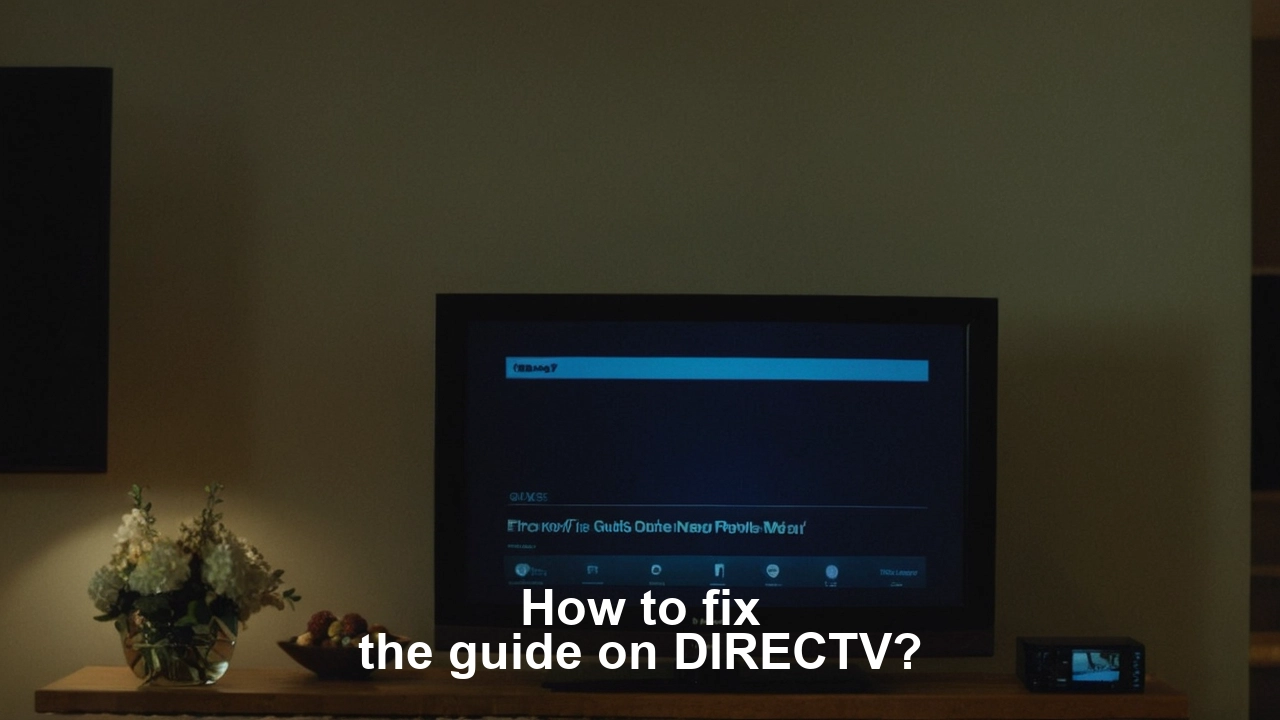How to fix the guide on DIRECTV?
Having problems with the guide to your DirecTV? satellite service? Well, do not worry. It is usually very easy to bring the guide back into its proper format. The guide is the core of your DIRECTV, and it will help you to determine what shows and movies are on right now and in the future. Without the guide, it can be very frustrating to find something to watch. Below are the potential solutions to the most frequent issues that might occur with the DIRECTV guide.
First, check that all the cables that connect your DIRECTV receiver to the satellite dish, television, and other equipment are well connected. Cables that are loose or disconnected can cause disruptions in the continuation of guide data to the receiver. One should attempt to unscrew each one and screw back in, ensuring that it is a snug fit. Also look at the exterior of the cables for any cracks or exposed wires—replace the entire cable if possible. Coaxial cables in particular can be easily crushed over time, and all these cables are susceptible to this type of damage.
Second, determine whether your receiver has the most up-to-date software from Directv. Sometimes, operating system updates containing performance enhancements and new features for users will be issued by DIRECTV. If your receiver has old software, then it can have problems with displaying guide information. Use the remote control and go to System Info. Press the INFO button two times, and the version of your current receiver software will be on the last two rows of the screen. Then proceed to DIRECTV’s website to confirm whether you have the current update. If not, it is also possible to update the software of the car through the satellite system.
Furthermore, use a bent paper clip or sharp pencil tip to press the receiver’s red reset button for 10-15 seconds. Restarting clears the memory from any corrupted data files, which can hinder the display of the program guide. After a reset, wait for several minutes and allow your receiver time to reestablish contact with the DIRECTV satellites before trying the guide again. You should also return to the System Info screen to check your satellite signal strengths to ensure you need to realign your antenna, which may be required if your signal strengths are low.
INTERESTED in reading more? If none of the mentioned basic troubleshooting measures brought back your DIRECTV program guide, then the system might need professional attention to diagnose and fix. Some other problems, such as misalignment of dishes, cable connections throughout the house, LNB converter malfunctions, and receiver hardware problems, can only be solved by using satellite television tools and knowledge. Call the DIRECTV customer service center and make an appointment with a professional technician if required. When the technician arrives, be ready to explain the exact issue with your guide as well as any measures tried before he/she arrived. Enumerate as many other signs apart from the missing guide you observed since that will assist in pinpointing the source of the problem. If you are having dish or cabling repairs, receiver replacement, or any other solution that they recommend is the most appropriate way of ensuring that your DIRECTV system and programming guide are working again.
If setup correctly, the channel guide is still among the most valuable functions of the DIRECTV television watching experience. However, issues that may ensue are those that lead to cases where shows may not appear as they should on the guide or even fail to load the guide in the first place. Fortunately, nine out of ten times the guide problems are as simple as loose cabling or outdated receiver software and not some major wear and tear on the equipment or loss of satellite signal. Before going to a professional, you should first check all the system connections in your DIRECTV tight and intact, restart your receiver, and update its software to get your guide back on track in no time without breaking the bank. Thus, before dialing for service, take those basic self-help measures. Chances are, you should be back to surfing around channels by name and time in no time just by adhering to simple troubleshooting tips above.
Want more channels and better service? Dial (469) 213-7481 now to switch to satellite TV!