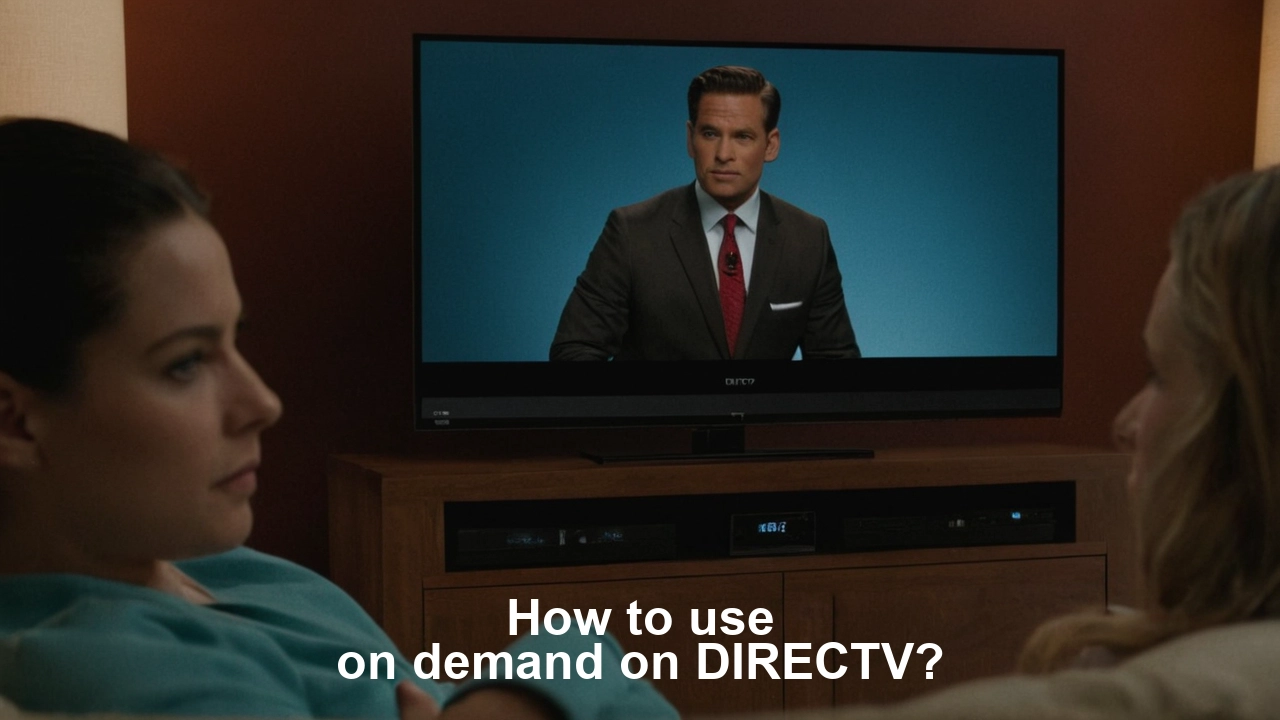How to use on demand on DIRECTV?
DIRECTV On Demand is a beneficial feature if you like watching movies and TV shows at your convenience. Below are the steps that will help the user understand how to get the most out of the DirecTV On Demand service.
The first step is to ensure that you have an internet connection and that it is properly connected to your DIRECTV receiver. The receiver requires connectivity to the internet to be able to access On Demand assets. You can use the wired Ethernet cable or you can join through the wifi network of your home.
Second, on your DIRECTV remote, press the On Demand button. This will display what is known as the On Demand menu on your TV. Here you see titles and covers of many films and series that you can watch online right now. You can navigate through the different sections, such as new releases, action movies, comedies, and so on.
When you are browsing and you come across the movie or TV show you want to watch, use your remote and arrow key to click on the tile. This will pull up information such as a brief summary and duration of the movie. If it costs money to obtain, it will be noted here with a price. Most of the content is available free of charge when you take subscription services from DIRECTV.
When you come across something free that you wish to watch, click on the ‘Watch Now’ link. This will start playing the movie or show as soon as it is selected. Another advantage of On Demand is that there are no commercials or advertisements that can interrupt the video or show.
On-demand content can be paused, rewound, or fast-forwarded just like DVR because it is timed. "That way, if you are interrupted or have to step away, you can come right back and resume at the last exact point. This makes it very convenient if one wants to binge-watch a series or a particular television show.
It is important to note that there is ‘expire’ content sometimes, and you will find most of the movies and series can be watched for a long time. If you were only able to catch a part of something, then no worries since this part of the player also shows the Recent Activity and you can easily resume the program.
DIRECTV also has over 40,000 titles to buy and rent directly from major Hollywood studios. These rentals do come with a rental fee, which is, usually, between two and six dollars. Rentals are available in a way that the selected content can be viewed repeatedly within 24 hours once the play starts. This will add more options than just the free title in the On Demand service.
To find rentals, the viewer can choose the menu button on the remote when you are in On Demand. Select Rent Movies to open all the movies that are available for rent. Choose movies from a variety of genres or type in the name of the film you would like to see. If you choose a title to rent, you will be taken through a confirmation that will allow you to agree to the rental terms and enter the account password. After that, you will be able to start watching the rented movie immediately.
If you have children, DIRECTV has very strong options for the so-called ‘parental controls’ and ‘parental lock’. As for the limitation of the shows, you may set the function according to the movie/TV ratings to prevent the show from containing more adult scenes. It is also possible to completely exclude adult titles from the On Demand menu and allow access to such categories only if the viewer enters a certain PIN. The parental controls can be accessed by going to menu, settings, parental, where you can adjust them as you need.
Unlike other video services, there is no need to memorize the live TV program because you can pause and rewind it at any time by first pressing the Live button twice. This combines live and On Demand to enable you to watch both the live stream and the On Demand content at the same time. It also has Picture-in-Picture, which allows you to watch two programs simultaneously, whether in a side-by-side format.
All in all, DIRECTV fully utilizes your high definition 1080p TV with an astounding number of free and rental movies instantly downloadable in high definition quality. On the press of some buttons on the remote control, the latest movies can be watched in addition to full seasons of some of the most popular shows on demand at any time of the day. If you know how to operate the DIRECTV user interface and the settings of the control for the content shown to the children, then you can set the programs to suit your and your family’s needs.
Experience crystal-clear picture and endless channels! Reach us at (469) 213-7481 to get your satellite TV set up.