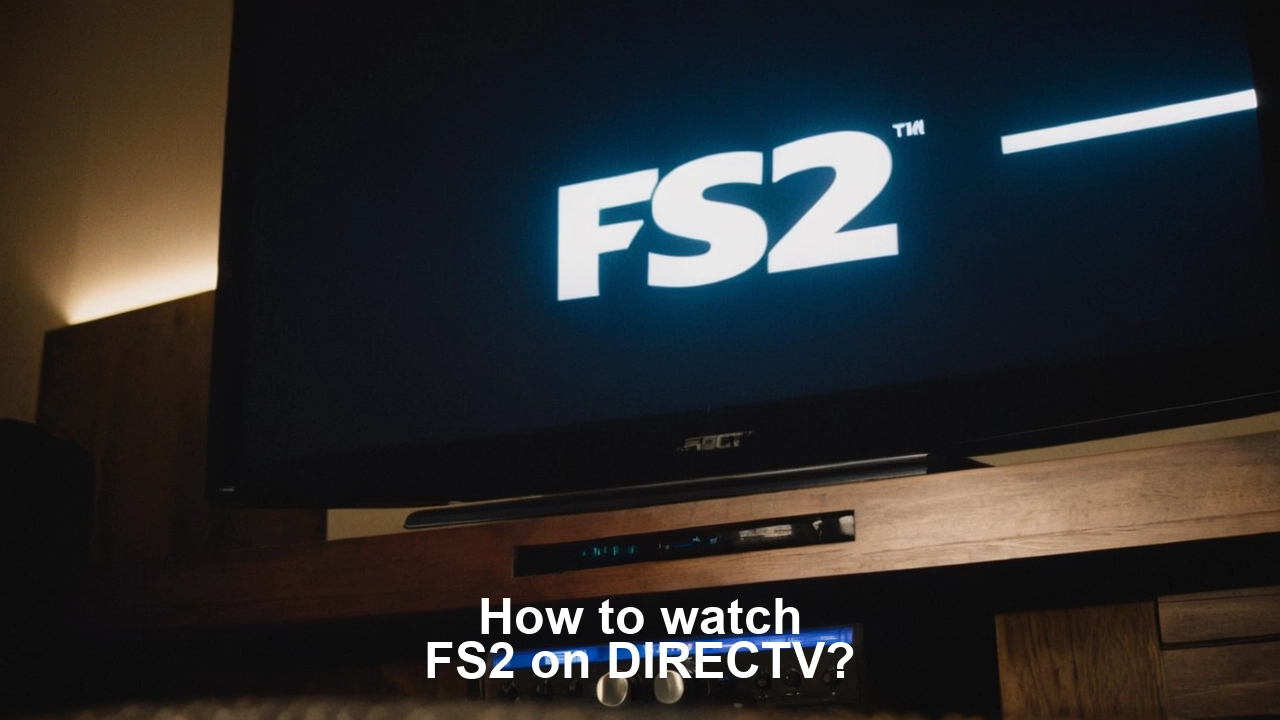How to watch FS2 on DIRECTV?
How to Watch FS2 on DIRECTV?
Are you a sports enthusiast looking to catch up on all the action on FS2? FS2, or Fox Sports 2, is a popular sports channel that offers a wide range of sports programming, including live events, highlights, and analysis. We'll guide you through the steps to watch FS2 on DIRECTV, explore the programming it offers, and provide tips to enhance your viewing experience.
1. What is FS2?
FS2 is a sports channel that is part of the Fox Sports network. It primarily focuses on airing sports events, news, and analysis. FS2 acts as an overflow channel for Fox Sports 1 (FS1), meaning that it often airs reruns of programs and sports events, and analysis shows that originally aired on FS1. This ensures that viewers have access to a wide range of sports content, even if they miss the original airing.
2. Finding FS2 on DIRECTV
To locate FS2 on DIRECTV, follow these steps:
Step 1: Turn on your TV and DIRECTV receiver.
Step 2: Press the "Guide" button on your DIRECTV remote.
Step 3: Use the arrow keys to navigate through the channel listings.
Step 4: Look for FS2 in the channel lineup. FS2 is available on channel 618.
Step 5: Once you find FS2, press the "Select" button to tune in to the channel.
By following these steps, you can easily access FS2 and enjoy its sports programming.
3. Programming on FS2
FS2 offers a diverse lineup of sports programming, including:
-
Live Sports Events: FS2 broadcasts a variety of live sports events, including college sports, motorsports, and more. Whether you're a fan of football, basketball, or racing, FS2 has something for you.
-
Sports News and Analysis: The channel features shows like "Fox Sports Live" and "The Herd with Colin Cowherd," which provide up-to-date sports news and analysis.
-
Highlights and Replays: FS2 often airs highlights and replays of major sports events, allowing viewers to catch up on key moments they might have missed.
-
Special Programming: The channel also features special programming, such as documentaries, interviews, and behind-the-scenes content related to sports.
4. Subscribing to the Right Package
To watch FS2 on DIRECTV, you need to subscribe to a package that includes the channel. Here's an overview of the DIRECTV packages that offer FS2:
-
CHOICE™ Package: Priced at $74.99 per month, this package includes over 105 channels, including FS2.
-
Ultimate Package: For $104.99 per month, this package includes over 140 channels, offering even more sports and entertainment options, including FS2.
-
PREMIERTM Package: At $149.99 per month, this package includes over 150 channels, featuring premium networks and all the sports channels you need, including FS2.
If you're unsure whether your current package includes FS2, you can check your channel lineup by logging into your DIRECTV account online or using the DIRECTV app.
5. Enhancing Your Viewing Experience
Once you have access to FS2, here are some tips to enhance your sports viewing experience:
Create Custom Channel Lists: You can create custom channel lists to organize your favorite sports channels, making it easier to navigate through the guide and find the channels you watch most frequently. To create a custom list, press the "Menu" button on your remote, navigate to "Settings & Help," select "Favorites," and follow the prompts to create your list.
Set Up Parental Controls: If you have children at home, use the parental controls feature to restrict access to certain channels and content. This ensures that your kids only watch age-appropriate programming. To set up parental controls, press the "Menu" button on your remote, navigate to "Settings & Help," select "Parental Controls," and follow the prompts.
Use the DIRECTV App: The DIRECTV app allows you to stream live TV and on-demand content on your mobile devices. This means you can watch FS2 on your smartphone or tablet, even when you're on the go. Download the app from the App Store or Google Play Store and sign in with your DIRECTV account credentials.
Take Advantage of DVR Functionality: If you have a DVR receiver, you can record your favorite shows and sports events on FS2 to watch later. The DVR functionality also allows you to pause, rewind, and fast-forward through recorded content. To set up recordings, press the "Guide" button on your remote, find the program you want to record, and press the "Record" button.
Explore On-Demand Content: DIRECTV offers a vast library of on-demand content, including sports events, documentaries, and specials. Take advantage of this feature to discover new content and enjoy a wider range of programming. To access on-demand content, press the "Menu" button on your remote, navigate to "On Demand," and browse the available options.
Conclusion
FS2 on DIRECTV is a valuable addition to your sports programming lineup. With its diverse range of sports content, comprehensive coverage, and special features, FS2 ensures that you never miss out on your favorite sports events and analysis. Whether you're a casual viewer or a dedicated sports fan, FS2 has something to offer. By following the steps outlined in this blog post, you can easily access FS2 on DIRECTV and enhance your viewing experience. So, tune in to channel 618 and enjoy all the excitement that FS2 has to offer!
Upgrade your TV experience now! Call (469) 213-7481 to explore satellite TV options tailored for you.