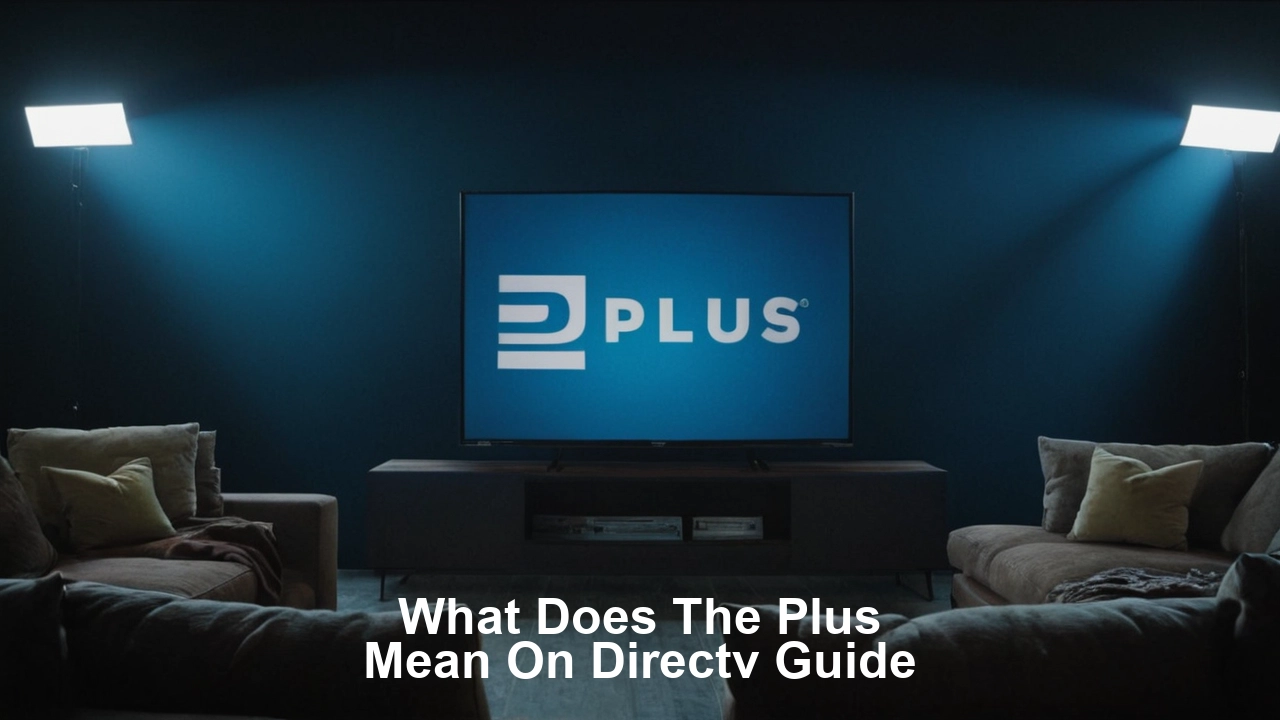What does the plus mean on DIRECTV guide?
What Does the Plus Mean on the DIRECTV Guide?
If you're a DIRECTV user, you might have noticed a plus symbol (+) appearing next to certain shows or channels in your guide. This symbol can be intriguing, and you might wonder what it signifies. In this blog post, we'll explore the meaning behind the plus symbol and how you can use it to enhance your DIRECTV experience.
1. Understanding the Plus Symbol
The plus symbol on your DIRECTV guide is part of the "Add to Playlist" feature. This feature allows you to quickly add shows, movies, or other programs to your playlist for later viewing. It's a convenient way to keep track of your favorite content and ensure you don't miss anything important. When you see the plus symbol next to a program, it means that you can add that particular show or movie to your playlist with just a few clicks.
2. How to Use the Plus Symbol
Using the plus symbol to add content to your playlist is simple. Here's how you can do it:
Step 1: Navigate to the show or movie you want to add to your playlist in the guide.
Step 2: Press the "Select" button on your remote when the program is highlighted.
Step 3: You'll see an option to "Add to Playlist." Select this option to add the program to your playlist.
Step 4: The plus symbol will change, indicating that the program has been successfully added to your playlist.
By following these steps, you can quickly and easily build a personalized playlist of your favorite content.
3. Benefits of the Playlist Feature
The playlist feature on DIRECTV offers several benefits that enhance your viewing experience. Here are some of the key advantages:
Convenience: The playlist feature allows you to keep all your favorite shows and movies in one place, making it easy to find and watch them later.
Organization: With a personalized playlist, you can organize your content based on your preferences. Whether you want to group shows by genre, create a watchlist for a particular day, or save movies for a weekend marathon, the playlist feature makes it easy to stay organized.
No More Missed Shows: Adding content to your playlist ensures that you don't miss any episodes of your favorite shows. Even if you forget to watch a show when it airs, you can always find it in your playlist and watch it at your convenience.
4. Managing Your Playlist
Once you've added content to your playlist, you might want to manage it to keep it organized and up to date. Here are some tips for managing your playlist effectively:
Removing Content: To remove a program from your playlist, navigate to the playlist and highlight the show or movie you want to remove. Press the "Select" button on your remote and choose the option to "Remove from Playlist."
Reordering Content: Depending on your preferences, you might want to reorder the content in your playlist. While DIRECTV does not offer a direct way to reorder content, you can prioritize your playlist by adding important shows and movies first.
Tracking Watched Content: Keep track of the shows and movies you've already watched by removing them from your playlist. This helps you stay organized and ensures that your playlist only contains unwatched content.
5. Customizing Your Viewing Experience
The plus symbol and playlist feature are just one way to customize your DIRECTV experience. DIRECTV offers several other features and options that allow you to tailor your viewing experience to your preferences. Here are a few additional tips:
Creating Custom Channel Lists: You can create custom channel lists to organize your favorite channels. This makes it easier to navigate through the guide and find the channels you watch most frequently.
Using Parental Controls: If you have kids at home, parental controls allow you to restrict access to certain channels and content. This ensures that your children only watch age-appropriate programming.
Exploring On-Demand Content: DIRECTV offers a vast library of on-demand content, including movies, TV shows, and special events. Take advantage of this feature to discover new content and enjoy a wider range of programming.
Setting Up Recordings: In addition to adding content to your playlist, you can set up recordings for your favorite shows. This ensures that you never miss an episode, even if you're not available to watch it live.
Conclusion
The plus symbol on your DIRECTV guide is a valuable tool that allows you to add shows, movies, and other programs to your playlist for later viewing. By understanding and using this feature, you can enhance your viewing experience, stay organized, and ensure that you never miss your favorite content. Whether you're a casual viewer or a dedicated TV enthusiast, the playlist feature offers a convenient way to keep track of and enjoy your favorite shows and movies.
Looking for top-quality entertainment? Contact us today at (469) 213-7481 and enjoy satellite TV at its finest!