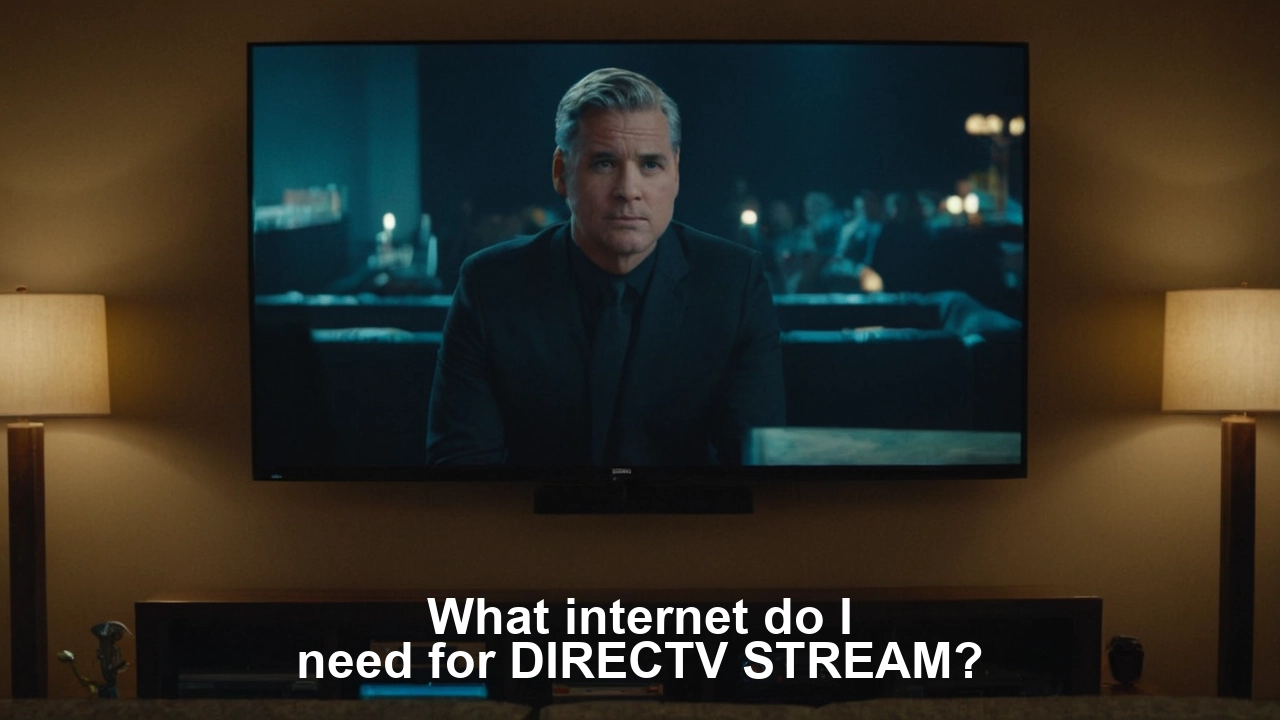What internet do I need for DIRECTV STREAM?
DirecTV Stream is a relatively new service that utilizes AT&T’s broadband wireless network to provide internet access instead of a traditional cable connection. To answer the question “What Internet speed do I need for DirecTV Stream?” we have to know a few things about this service.
AT&T TV was rebranded as DirecTV Stream where the service provides its users with an opportunity to watch several hundred channels through the internet connection. It is important to note that to get the best DirecTV Stream experience, you need to have a good enough internet connection. But what internet speed is required for DirecTV Stream to function without some limitations such as buffering, quality, or others? So, let’s have a closer look at it.
Minimum Recommended Internet Speed for DirecTV Stream
According to DirecTV Stream itself, the bare minimum internet speeds required for their service are:
-
Download Speed: 8 Mbps
- Upload Speed: 1 Mbps
In theory, if your home internet delivers at least 8 Mbps download speed and 1 Mbps upload speed consistently, DirecTV Stream should work during peak hours when many devices are connected.
However, achieving the minimum level of speed is not always a guarantee for maximum performance. DirecTV Stream is compatible with an internet connection of 8/1 Mbps, but one may experience some lag or video quality drop while streaming some channels or during peak usage during the day when many people in a household are streaming simultaneously.
To avoid interruptions and achieve higher picture quality during streaming, DirecTV Stream recommends internet speeds of at least 15 Mbps download and 2 Mbps upload.
Internet Speed Requirements for Best Experience
Here are some more specific home internet speed recommendations from DirecTV Stream for optimal, disruption-free viewing across different numbers of connected devices:
For 1 streaming device: 15 Mbps download speed 2 Mbps upload speed
For 2 streaming devices: 25 Mbps download speed 3 Mbps upload speed
For 3 streaming devices: 35 Mbps download speed 5 Mbps upload speed
For 4+ streaming devices: 50 Mbps download speed and 5 Mbps upload speed for households with many members probably attempting to stream DirecTV on different devices at the same time, download speeds of at least 25-50 Mbps would be ideal.
The fact that how many devices are streaming concurrently and whether it is streaming in HD or 4K also defines how much bandwidth DirecTV Stream consumes. This means that the more gadgets that are likely to be streaming high-definition videos simultaneously, the higher the internet speeds required to offer seamless streaming on each of the devices.
How to Optimize DirecTV Stream
If you’re having buffering, lagging, pixelation, or other issues with DirecTV Stream even if your internet speeds meet the minimums, here are some tips to troubleshoot and optimize streaming performance:
-
Run your internet connections through Speedtest. Net to determine your real download and upload rates. If they are far away from the speed your ISP boasts of, you need to engage them to help diagnose and enhance the connection.
-
Plug the streaming device into the router via an Ethernet cable if available and possible to avoid any wireless interference. Ethernet cable connections are the most stable.
-
Reset the streaming device and the router to flush out the caches and refresh the connections.
-
If getting a buffering message, one needs to pause the stream and restart it to refresh a connection.
-
For instance, limit other devices connected to the home network to access the internet to ensure that the streaming box gets as much bandwidth as possible.
-
In case other bandwidth-intensive processes are running such as downloads or video conferencing, then it should be discontinued when beginning to stream a show.
-
If the problems are observed during rush hours, then it is better to switch to a higher-speed Internet plan.
- You can try setting the quality of the video to a lower setting such as 720p if the router is always straining to stream 1080p or 4K videos.
The actual internet speeds required for seamless DirecTV Streaming vary depending on the number of family members, plus the number of devices that require a simultaneous internet connection. For somewhat better, constant streaming that can at least reduce the disruption risk, try for 25-50 Mbps download speeds if possible. Wired connections directly to your router are much more reliable compared to WiFi connections.
Ready for the ultimate viewing experience? Call us at (469) 213-7481 to get your Satellite TV started!