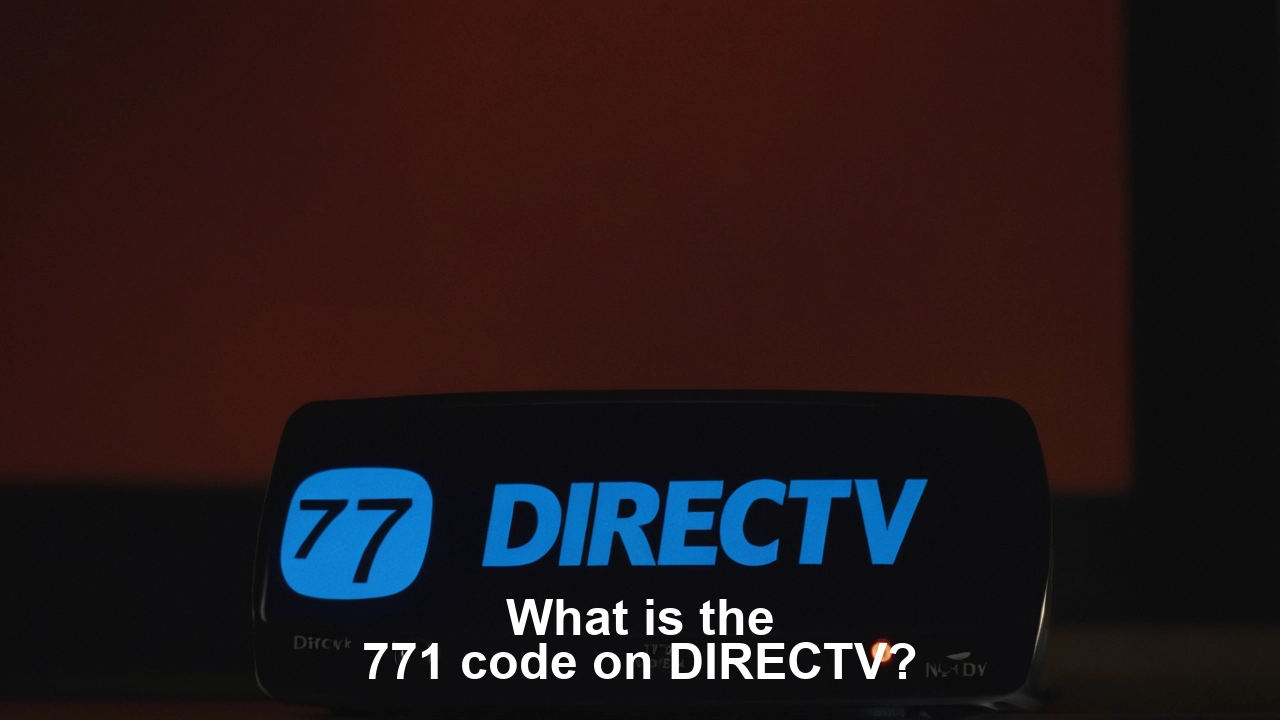What is the 771 code on DIRECTV?
The 771 error code is one of the most popular errors that the users of the DirecTV service face. This code implies that your satellite dish is having difficulties in capturing the satellite signal from the DIRECTV satellites in space. There can be quite a number of causes for this, but the good thing is that it is usually a simple problem to solve.
What Is the Reason Behind the 771 Error Code?
There are three main potential causes of the 771 error message:
-
The most probable cause of the satellite reception issue is the loss of the line of sight in between the satellite dish and the DIRECTV satellites. Interferences may include storms, snow, tree branches that fall on the aerial, or even a bent dish acting as an obstacle to the signal.
-
Loose/damaged cable connections: problems with the coaxial cables that link your satellite dish to your DIRECTV receiver can also lead to 771 errors. Loose fittings, crimped cables, or damaged cables disrupt proper signal transmission.
Malfunctioning Hardware It could be that your DIRECTV receiver, dish, or cables are just faulty. If no other cause is determined, then it has to be the hardware causing the problem.
All You Need To Know About the 771 Error Code
When you see the 771 message on your screen, try these troubleshooting tips:
First, it is recommended to look at all the cable connections and see whether they are connected firmly. Check the coaxial cable for crimps or damages. Make sure cables are tight when connected to the ports at the back of your DIRECTV receiver and disharm.
Secondly, you should always take your time and physically examine the state of your satellite dish. Ensure that it is properly fixed to your roof or balcony and does not seem to have been damaged in any way. Look for signs of wear on any cables visible from the outside, or if the LNB on the arm of the dish is skewed or damaged in some way. Another thing that one should check is any form of interference that may hinder the dish from functioning efficiently, especially tree branches after a storm.
If you do not recognize any of the aforementioned problems, power off your DIRECTV receiver for 10 seconds, then power it on. This will bring the system back to the factory settings and establish connection with the satellite. Sometimes water or snow could have penetrated into the cables, and that created some temporary problems.
You can also attempt to rebalance your dish with the help of the on-screen dish alignment tool that is normally located on your receiver in order to re-establish the L.O. link between your dish and the moving satellites in space.
If none of the above basic troubleshooting measures help, it is possible that you have faulty wiring or faulty equipment with the DIRECTV service that requires service. If a customer has a problem with their service, they can call DIRECTV customer support, which can either identify the problem remotely or send someone to fix it.
Medical Help for Repairing the 771 Error Code
To check connections or realign the dish, you can speak to any of the DIRECTV phone representatives. If that does not solve it, they will schedule a service call with a local DIRECTV technician free of charge. The technician will inspect all the components of the system and then carry out the necessary repair on the faulty system.
If the problem is with the external factors such as weather that may interfere with the signal, the technician can attempt at scouting for the most ideal position for the dish. In some of the countries where weather conditions are a bit extreme, one can opt for a pole mount or an iron mount to hold the system in place during storms. They may also advise their clients to replace their old dish with the newest version of the dish offered by DIRECTV if the previous one is irreparable.
What Are the Actions To Be Taken As a Recipient of a 771 Message?
If those dashed lines and error code pop up on screen, follow these steps:If those dashed lines and error code pop up on screen, follow these steps:
-
The full error message to be written down should be 771 followed by any letters/numbers.
-
If you are using satellite TV, then you should make sure that you have checked your satellite dish installation and its connections for any problems.
-
Try resetting your receiver, and you can also try adjusting your dish.
-
If it persists, then call the support of DIRECTV so that they can arrange a service.
When the tech gets there, bring them to where the error occurred so that they know where to begin the diagnosis.
Try to honor your appointment schedules as much as you can so that you can get back on the DIRECTV programming as soon as possible. When the right technician has inspected the vehicle and repaired the problematic areas, it is often possible to clear the 771 code in a single appointment.
Preventing Future 771 Errors
While bad weather or unexpected dish damage can always set off the 771 code, you can take some proactive measures to avoid issues:While bad weather or unexpected dish damage can always set off the 771 code, you can take some proactive measures to avoid issues:
• Check that the cables are properly connected and are not pinched or damaged in any way.
• Depending on the location and the frequency of storms, consider added dish/mount stabilization.
• Frequent dish realignment should be planned to achieve the optimal signal.
• Replace dish/cabling if in use for more than the equipment's lifespan
It is also important to pay attention to other error messages that may be associated with the 771 code.
Understanding what the 771 code means and ways to easily solve satellite reception problems, you will be right back to your favorite DIRECTV program. If you have to deal with the 771 monster, there are a few tricks you can do or call a service tech, and the problem will be solved extremely easily!
Experience crystal-clear pictures and endless channels! Reach us at (469) 213-7481 to get your satellite TV set up.