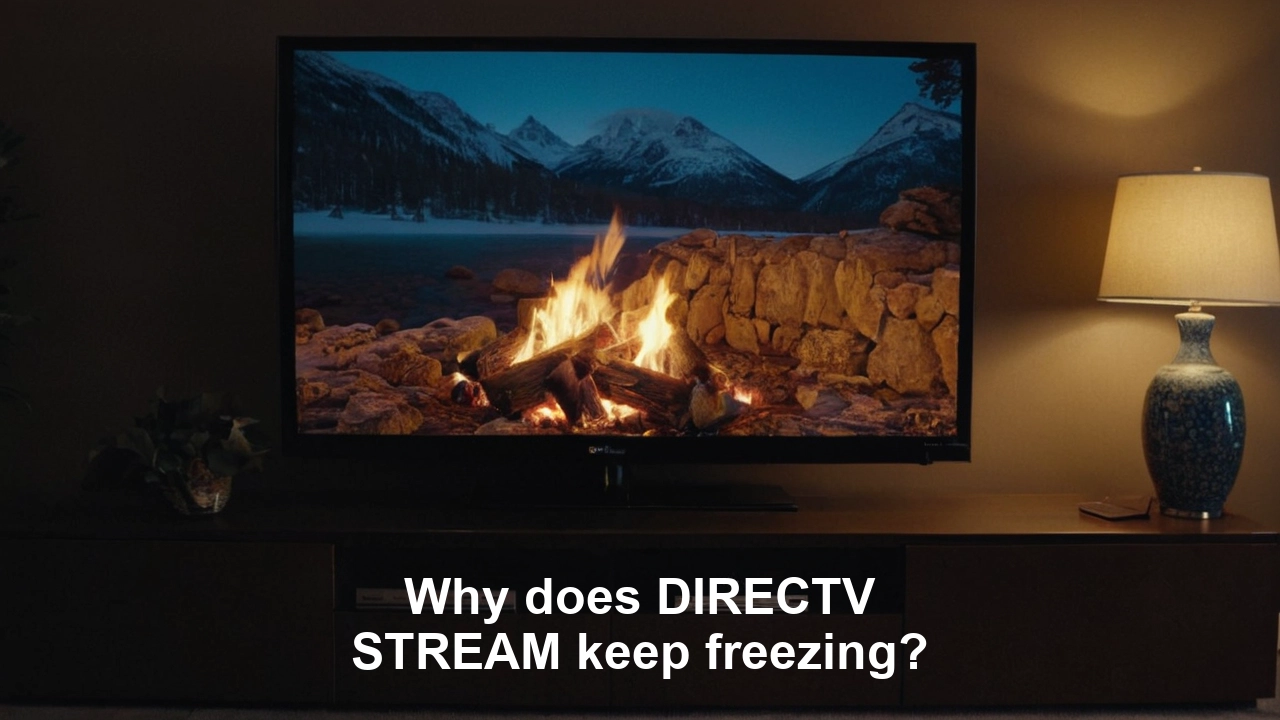Why does DIRECTV STREAM keep freezing?
Why Does DIRECTV STREAM Keep Freezing?
Experiencing freezing issues with DIRECTV STREAM can be frustrating, especially when you're in the middle of watching your favorite show. There are several reasons why DIRECTV STREAM might keep freezing, and understanding these can help you troubleshoot and resolve the issue. Let's explore some common causes and solutions.
1. Internet Connection Issues
One of the most common reasons for DIRECTV STREAM freezing is an unstable internet connection. Streaming services require a consistent and strong internet connection to deliver content smoothly. If your internet connection is weak or fluctuates, it can cause the stream to freeze or buffer.
Solution: Check your internet speed and ensure it meets the minimum requirements for DIRECTV STREAM. You can run a speed test to verify your connection. If your internet speed is below the recommended threshold, consider upgrading your plan or contacting your internet service provider for assistance.
2. Device Performance
The performance of the device you're using to stream DIRECTV STREAM can also affect the streaming quality. Older devices or those with limited processing power may struggle to handle the demands of streaming, leading to freezing issues.
Solution: Ensure your device is up to date with the latest software updates. Restarting your device can also help clear any temporary issues. If the problem persists, consider using a different device to see if the issue is resolved.
3. App Issues
Sometimes, the DIRECTV STREAM app itself can be the cause of freezing issues. Bugs or glitches in the app can lead to freezing or buffering problems.
Solution: Check for updates to the DIRECTV STREAM app in your app store and install any available updates. If the app is already up to date, try uninstalling and reinstalling it to see if that resolves the issue.
4. Network Congestion
Network congestion can occur when multiple devices are connected to the same network and using bandwidth-intensive applications simultaneously. This can cause the stream to freeze or buffer.
Solution: Disconnect any unused devices from your network to free up bandwidth. You can also try streaming during off-peak hours when fewer people are using the internet.
5. Router Issues
Your router plays a crucial role in delivering a stable internet connection. If your router is outdated or not functioning correctly, it can cause streaming issues.
Solution: Restart your router to see if it resolves the freezing issue. If the problem persists, consider upgrading to a newer router with better performance and range.
6. Environmental Factors
Environmental factors such as interference from other electronic devices or physical obstructions can also affect your internet connection and cause freezing issues.
Solution: Ensure that your router is placed in a central location and away from other electronic devices that may cause interference. Avoid placing the router near walls or large objects that can obstruct the signal.
7. DIRECTV STREAM Server Issues
Sometimes, the issue may be on DIRECTV STREAM's end. Server issues or maintenance can cause temporary disruptions in service.
Solution: Check DIRECTV STREAM's support page or social media channels for any announcements regarding server issues or maintenance. If there are no known issues, you can contact DIRECTV STREAM customer support for further assistance.
Conclusion
Freezing issues with DIRECTV STREAM can be caused by a variety of factors, including internet connection problems, device performance, app issues, network congestion, router problems, environmental factors, and server issues. By identifying the root cause and implementing the appropriate solutions, you can improve your streaming experience and enjoy uninterrupted viewing.
Upgrade your TV experience now! Call (469) 213-7481 to explore Satellite TV options tailored for you.